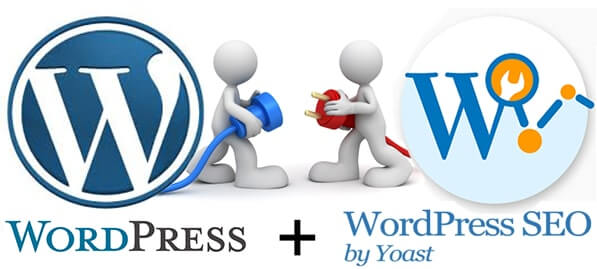If you have a WordPress website, only half of the work is done. It is equally important to optimize it for better security and performance on the search engines. Most of the WordPress users are aware of the SEO but never implement anything in practice. Well, it is time to start paying attention to this crucial aspect and make sure that you perform better in the digital world. The good news is that you don’t need to be an expert in SEO to rank higher in search engines. Just a few easy tips are all that you need to get going. Let us show you how to do it painlessly in 5 easy ways –
1. Install the Yoast plugin
WordPress offers certain SEO friendly plugins that include Yoast, All In One SEO Plugin and more. Yoast is the most convenient and user-friendly plugin that you can install. It encourages you to add important SEO-oriented details such as Meta title, Meta tags, Meta description, keywords and more.
2. Set your permalinks
A permalink is the URL of your website, its pages as well as posts. In general sense, they are what users put in the address bar to search your page or post. WordPress comes with a default permalink setting that allows the users to change them as they like. From SEO point of view, it is advised to change the default setting of permalink to the post’s name. This is easy to remember for the users and simple to be indexed by the search engines as well.
3. Use Google Analytics
Google Analytics is a popular SEO tool which is available for free and helps you to keep track of your webpage traffic. This tool gives important insights into the source of traffic, behavior of the visitors and help to combat spams as well. For every WordPress user, this tool offers immense help in studying the general behavior of the audience and then create posts accordingly. This can help locate a 404 error page as well.
4. Set SEO friendly theme
Instead of choosing a theme that is only visually appealing, pick something that is optimized for search engines. Also, remember to include a neat structure that has valid HTML.
5. Create a sitemap for your website
Now coming to an important thing, called Sitemap. Sitemap is basically the structure of your website. Your website may contain hundreds of pages. For the search engines, like Google, to get your webpage indexed, it will need to understand your website’s structure. To help with this one, WordPress offers a free plugin called Google XML Sitemaps. This plugin helps to create an easy Google XML Sitemap. This, in turn, will help the search engines to better index your site by referring to the sitemap of your webpage.
The best way to put SEO into use is to keep it simple and easy. The above tips will help you in taking care of the important things of your WordPress website and help it to rank better in the search engine rankings.